A garage door keypad provides convenience and security, allowing homeowners to open and close their garage doors without needing a physical key. Whether you’ve recently moved into a new home, need to reset the code for security reasons, or are experiencing issues with your keypad, learning to reset and reprogram it can save time and potential service fees. Fortunately, most garage door keypads are easy to reset, but each brand and model has a slightly different process, so following the right steps for your specific device is crucial.
This guide will walk you through resetting and reprogramming your garage door keypad. From general instructions to troubleshooting common issues, this comprehensive guide aims to equip Mission Viejo residents with everything they need for seamless keypad operation. Keep reading for detailed instructions and professional tips for keeping your garage door keypad secure and functional.
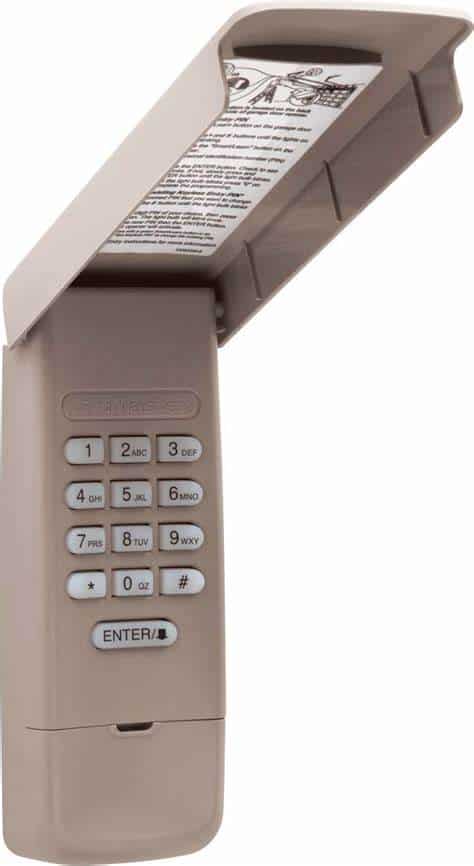
Why You Might Need to Reset and Reprogram Your Garage Door Keypad
There are several reasons homeowners may need to reset their garage door keypad. Regular maintenance and code updates enhance security and ensure reliable operation.
Security Reasons
Resetting your keypad regularly is an excellent security practice, especially if you’ve recently moved into a new home or given out the code to someone who no longer needs access. Changing the code prevents unauthorized access and protects your home.
Malfunctioning Keypad
Over time, keypads may experience operational issues due to wear, battery depletion, or interference. Resetting and reprogramming often resolve these issues, returning the keypad to full functionality.
Forgotten Code
If you forget your keypad code, resetting it is the only way to regain access to your garage. Reprogramming allows you to set a new code that’s easy to remember while maintaining security.
Steps to Reset Your Garage Door Keypad
Resetting a garage door keypad is generally a straightforward process, but steps may vary based on the manufacturer. Below is a generic guide, followed by steps for popular brands like LiftMaster, Genie, and Craftsman.
Generic Reset Instructions
- Locate the Learn Button: The Learn button is usually located on the garage door opener motor, typically near the antenna. In some cases, it may be a specific color (like red or purple).
- Press and Hold the Learn Button: Press and hold the Learn button until the indicator light turns off, which typically takes around 6 seconds. This step erases all stored codes, so any remotes or keypads associated with the opener will need reprogramming.
- Release the Learn Button: Once the light turns off, release the button. The system is now cleared and ready for new programming.
Resetting a LiftMaster Garage Door Keypad
- Locate the Learn Button on the Motor Unit: Find the Learn button on the back or side of the LiftMaster opener.
- Press and Hold the Learn Button: Hold the button until the light turns off to reset all programmed devices.
- Enter a New Code: Return to the keypad, enter a new code, and press Enter. Test the new code to ensure it’s working.
Resetting a Genie Garage Door Keypad
- Remove the Keypad Cover: Open the keypad cover to access the keypad.
- Press and Hold the Learn Button on the Opener: Locate the Learn button on the Genie motor and hold it until the light turns off.
- Enter a New PIN on the Keypad: Enter a new PIN and press Program twice to confirm. Test the code to verify that it operates the door.
Resetting a Craftsman Garage Door Keypad
- Locate the SRT Button on the Opener: Craftsman openers often have an SRT button for programming.
- Press and Release the SRT Button: Press it, then quickly proceed to the keypad to input a new PIN.
- Enter the New Code: Key in a new PIN and press Enter. Test the new code to confirm it’s working.
How to Reprogram Your Garage Door Keypad
After resetting, you’ll need to reprogram the garage door keypad. Reprogramming is essential for setting up a new code that allows secure and convenient access to your garage.
General Reprogramming Instructions
- Press the Learn Button on the Opener: Find the Learn button on the motor unit and press it once. The indicator light will come on, indicating the opener is ready for programming.
- Enter a New Code on the Keypad: Within 30 seconds, go to your keypad and enter a new 4-6 digit code.
- Press Enter: Press Enter after typing the code. The light on the opener will flash or click, confirming that the code is set.

Reprogramming a LiftMaster Keypad
- Press the Learn Button on the Motor Unit: Press the Learn button once. The light should activate, signaling readiness.
- Input a New Code on the Keypad: Enter a unique code and press Enter.
- Verify: Test the new code to ensure it has been programmed correctly.
Reprogramming a Genie Keypad
- Open the Keypad Cover: Access the keypad and press Program.
- Input Your Desired PIN: Enter a new PIN and press Program again to confirm.
- Test the Code: Close the keypad cover and test the code to confirm successful reprogramming.
Reprogramming a Craftsman Keypad
- Press the SRT Button: Access the SRT button on the opener motor.
- Enter the New Code: Enter a 4-digit code on the keypad and press Enter.
- Verify: Test the code to ensure it’s working as expected.
Troubleshooting Common Garage Door Keypad Issues
Sometimes, even after resetting and reprogramming, your garage door keypad might not function as expected. Here are common issues and how to troubleshoot them.
Keypad is Unresponsive
An unresponsive keypad often signals a battery issue or connectivity problem.
- Check the Batteries: Replace the batteries, as depleted batteries can prevent operation.
- Inspect Wiring and Connections: Examine the wiring to ensure there’s no loose connection or frayed wires.
- Clean the Keypad: Dust and dirt can obstruct the buttons, so clean the keypad with a soft cloth.
Garage Door Opens or Closes Randomly
If your garage door opens or closes without command, it may indicate interference or a programming issue.
- Check for Interference: Devices like Wi-Fi routers or cordless phones can interfere with the keypad signal. Move these devices away from the garage opener.
- Reprogram the Keypad and Remotes: Sometimes reprogramming all devices connected to the opener can resolve unexpected behavior.
The Keypad Works Only Intermittently
Intermittent operation could indicate a range or signal issue.
- Replace the Batteries: Weak batteries can cause intermittent operation.
- Adjust the Opener’s Antenna: Extend the opener’s antenna to improve signal reception.
- Reposition the Keypad: Moving the keypad closer to the garage opener may improve performance.
Code Doesn’t Work
If your code isn’t working, it may have been entered incorrectly, or the keypad memory could be full.
- Retry the Code Carefully: Re-enter the code, ensuring each button press registers.
- Reset and Reprogram: If the code still doesn’t work, reset and reprogram the keypad to clear any errors.
Keypad Light Doesn’t Illuminate
If your keypad has a light that doesn’t activate, it could be a battery or wiring issue.
- Replace the Batteries: Test with fresh batteries to see if this resolves the problem.
- Inspect for Damage: If the light still doesn’t work, check the keypad wiring for any visible damage or loose connections.
Professional Tips for Maintaining Your Garage Door Keypad
Keeping your garage door keypad in top condition is essential for consistent operation and long-lasting durability. Regular maintenance not only prevents inconvenient breakdowns but also strengthens security. Here are some expert tips to help you maintain your keypad effectively:
- Replace Batteries Annually: To avoid unexpected disruptions, make it a habit to replace the batteries at least once a year. A fresh battery ensures that your keypad functions reliably and can help prevent system resets or lockouts due to low power.
- Clean the Keypad Regularly: Over time, dust, dirt, and grime can accumulate on the keypad surface, potentially affecting button functionality. Wipe the keypad gently with a dry or slightly damp cloth to remove debris. Avoid harsh chemicals, as they can damage the keypad material.
- Inspect for Physical Damage: Exposure to varying temperatures and outdoor conditions can cause wear and tear on your garage door repair keypad. Regularly inspect it for cracks, worn-out buttons, or other signs of physical damage. Addressing these issues can prevent further deterioration and ensure the keypad remains weather-resistant.
- Update Your Code Periodically: Enhance the security of your garage by changing the keypad code every 6 to 12 months. Regularly updating the code reduces the risk of unauthorized access, adding a layer of protection to your home.
- Test the Keypad for Responsiveness: Check the keypad’s responsiveness every few months. Press each button to ensure it registers correctly without lag or repeated presses. Unresponsive buttons may indicate issues that need repair or replacement, which can help prevent larger problems.
Following these maintenance tips, you can keep your garage door keypad in optimal condition, ensuring security and convenience year-round.

FAQs About Garage Door Keypads
How often should I replace the batteries in my garage door keypad?
It’s recommended to replace the batteries in your garage door keypad at least once a year. However, if you begin to notice any delay in responsiveness, such as needing to press buttons multiple times or experiencing longer response times, it’s a good idea to change the batteries immediately. Regular battery replacement not only ensures smooth operation but also extends the life of your keypad by preventing unnecessary wear on its buttons and circuitry.
Why is my garage door keypad unresponsive?
If your keypad isn’t responding, there could be several reasons. The most common culprit is dead or low batteries. Replacing the batteries often resolves this issue. Dust buildup can also lead to unresponsiveness, as dust can interfere with the button mechanisms or electrical contacts inside the keypad. Additionally, repeated use over time can lead to wear and tear, resulting in less responsive buttons. In most cases, a battery replacement and a quick cleaning with a soft, dry cloth will solve the problem. For persistent issues, check if your model has a troubleshooting guide or contact customer support.
Can I reprogram my garage door keypad if I forget the code?
Yes, you can typically reset and reprogram your garage door keypad if you forget the access code. The reset process varies by brand and model, so it’s essential to follow the instructions provided in your keypad’s manual. Generally, the process involves pressing a reset button on the keypad or garage door opener and then entering a new code. Once reset, the previous code is erased, and you can set a fresh, secure code. Reprogramming allows you to regain access without needing to replace the entire keypad, and it’s advisable to choose a strong, unique code to enhance security.
How secure is a garage door keypad?
When used correctly, a garage door keypad is a secure and convenient way to access your garage. By selecting a strong code that is unique and not easily guessable, you can reduce the risk of unauthorized access. It’s also recommended to update your code periodically, especially if you’ve shared it with others temporarily (e.g., guests, maintenance workers). Many modern garage door keypads use rolling code technology, which changes the code each time you use it, making it even more secure against hacking or code theft. Regularly reprogramming your code and choosing non-obvious number sequences (e.g., avoiding birthdays or simple patterns) further enhances security.
Is professional assistance necessary to reprogram my garage door keypad?
While many homeowners can manage basic keypad reprogramming on their own, some situations may benefit from professional help. If your keypad continues to malfunction after troubleshooting, or if you have a more complex system (like one integrated with smart home technology), a professional can help ensure proper setup and security. In addition, certain high-tech or commercial new garage door systems have unique configurations that may require specialized tools or knowledge. A technician can also advise on optimizing security settings, updating firmware, or integrating the keypad with other security measures.
Conclusion
Resetting and reprogramming your garage door keypad is a straightforward process that enhances security and functionality. By following the right steps, Mission Viejo homeowners can ensure seamless operation and prevent unauthorized access. With regular maintenance, including cleaning, battery replacement, and code updates, you can enjoy a hassle-free experience with your garage door keypad.
For expert assistance or if you encounter issues during reprogramming, contact Royale Garage Door Service, Inc. for professional support and quality service.
End Note
Royale Garage Door Service, Inc. is a trusted provider of residential garage door services in Mission Viejo, CA. We offer competitive rates and are fully licensed and insured. Learn more about our company on our About Us page and read our satisfied customer Testimonials. For a comprehensive list of our Services and Service Areas, visit our website. Don’t miss our latest Specials for valuable offers. If you need further assistance, feel free to Contact Us or request a Get a Quote today.




