Overhead door remote in Mission Viejo, CA, not working after a power outage? Follow our step-by-step guide to reprogram it and get your garage door back in action—fast and hassle-free!
A power outage can disrupt various electronic devices in your home, including your overhead garage door remote. If you are in Mission Viejo, CA, and have found that your garage door remote is no longer functioning after an outage, you are not alone. Power interruptions can cause the loss of programmed remote settings, requiring reprogramming to restore access. Ensuring your garage door remote is properly reprogrammed is crucial for maintaining security and convenience in your home.

Reprogramming an overhead door remote in Mission Viejo, CA, does not require professional expertise but requires careful attention to detail. Following the correct steps ensures your remote syncs with your garage door opener, allowing smooth operation. This guide will walk you through the reprogramming process, common issues you might face, and how to troubleshoot them effectively. Additionally, it will answer frequently asked questions, ensuring you have a comprehensive understanding of the process.
How Power Outages Can Disrupt Your Garage Door Remote – And What to Do About It
If you’ve ever experienced a power outage and found that your garage door remote no longer works, you’re not alone. While power outages can be a temporary inconvenience, they can also create lasting issues for garage door openers and remotes. Understanding how power failures affect your system can help you quickly troubleshoot and restore functionality.
Common Ways Power Outages Impact Garage Door Openers
Power outages can interfere with garage door openers in several ways, leading to frustration and the need for troubleshooting. Here are the most common effects:
- Loss of Remote Programming – Many modern garage door openers store remote control settings in volatile memory, meaning they can be erased if power is lost. When this happens, you may need to reprogram your remote to reconnect it with the opener.
- Syncing Issues – Even if your settings remain intact, your remote may become desynchronized from the opener. This can occur due to minor power fluctuations that disrupt the connection. In such cases, re-syncing the remote with the opener should resolve the problem.
- Power Surge Damage – When power is restored after an outage, a sudden surge of electricity can damage the electronic components inside your garage door opener. This may affect not only the remote functionality but the entire opener system, requiring repairs or even a full replacement in extreme cases.
How to Fix a Garage Door Remote After a Power Outage
If your garage door remote stops working after a power outage, try these troubleshooting steps:
- Check the Power Supply – Ensure the garage door opener is receiving power. If the outlet isn’t working, check your circuit breaker or GFCI outlet.
- Reprogram the Remote – If the remote settings were erased, consult your opener’s manual for instructions on reprogramming it.
- Re-sync the Remote – Some garage door openers require a simple re-sync process, often involving pressing a “learn” button on the motor unit.
- Inspect for Power Surge Damage – If none of the above steps work, your opener’s electronics may have been damaged by a power surge. In this case, you may need professional repair or replacement.
- Use the Manual Release – If you need to open the garage door before fixing the remote, use the manual release cord to operate it manually.
Preventing Future Power-Related Issues
To minimize the risk of power outages affecting your garage door opener in the future, consider these preventative measures:
- Use a Backup Battery – Many modern openers come with battery backup systems, allowing them to function even when the power is out.
- Surge Protectors – Installing a surge protector can help safeguard your opener’s electronics from sudden power surges.
- Regular Maintenance – Periodically check your garage door system and remotes to ensure they are functioning correctly before an outage occurs.
Step-by-Step Guide to Reprogram Your Overhead Door Remote in Mission Viejo, CA
Checking the Garage Door Opener
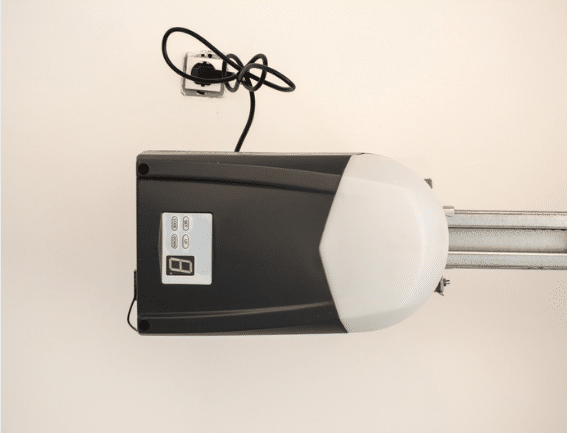
Before reprogramming your remote, ensure the garage door opener is functioning correctly. Check the following:
- Power Supply – Make sure the garage door opener is plugged in and receiving power. If it’s not responding, check the circuit breaker or GFCI outlet.
- Manual Operation – Try using the wall-mounted control panel to open and close the garage door. If this works, the issue is likely with the remote rather than the opener itself.
- Battery Check – If your garage door opener has a backup battery, make sure it’s charged or replace it if necessary. Also, check the remote control batteries before reprogramming.
Reprogramming the Remote
Once you’ve ensured the garage door opener is functional, follow these steps to reprogram your remote:
- Locate the “Learn” or “Program” Button
Open the garage door opener’s control panel (usually located on the ceiling unit).
Find the “Learn” or “Program” button—this is typically near an LED indicator light.
- Put the Opener in Programming Mode
Press and hold the “Learn” button until the LED light begins to blink.
This blinking light means the garage door opener is now in programming mode.
- Sync the Remote to the Opener
Within 30 seconds of activating programming mode, press and hold the button on your remote that you want to sync.
The LED light on the opener should either flash or turn solid, indicating a successful connection.
- Test the Remote

Press the remote button and confirm that the garage door opens and closes properly.
If the remote doesn’t work, repeat the steps carefully.
Troubleshooting Common Issues
If your garage door remote still isn’t working after reprogramming, try these fixes:
- Replace Remote Batteries – Weak or dead batteries can prevent the remote from syncing. Swap in fresh batteries and try again.
- Clear Previous Programming – Some garage door openers require clearing old remote codes before adding a new one. Refer to your owner’s manual for specific instructions on how to reset the system.
- Check for Interference – Nearby electronic devices (such as Wi-Fi routers, LED lights, or baby monitors) can interfere with the garage door signal. Try moving potential sources of interference away from the opener.
- Inspect the Remote – If the remote is old or damaged, it may no longer function correctly. Consider purchasing a replacement remote if necessary.
Maintaining Your Overhead Door Remote in Mission Viejo, CA
Keeping your garage door remote in top condition ensures smooth operation and prevents frustrating malfunctions. A few simple maintenance steps can help extend the life of your remote and avoid unexpected issues. Follow these tips to keep your overhead door remote working reliably in Mission Viejo’s climate:
1. Regular Battery Replacement

Over time, weak batteries can reduce signal strength and cause intermittent issues with your garage door remote. To prevent this:
✅ Replace the batteries at least once a year, even if the remote still works.
✅ Use high-quality alkaline batteries for longer life.
✅ If the remote response is delayed or inconsistent, change the batteries immediately.
2. Use a Surge Protector
Power surges, especially after storms or electrical fluctuations, can damage both the garage door opener and the remote’s receiver. Protect your system by:
✅ Installing a surge protector on your garage door opener’s power source.
✅ Unplugging the garage door opener during extended power outages.
✅ Checking if your opener has a battery backup system for emergencies.
3. Perform Routine Inspections
Regular testing can help detect issues before they become major problems. Every few months:
✅ Test the remote – Stand at different distances and angles to ensure a strong signal.
✅ Check for interference – Avoid placing the remote near electronic devices that may disrupt the signal.
✅ Inspect the remote casing – Cracks, water damage, or loose buttons can affect performance.
Bonus Tip: Keep a Spare Remote
Having a backup remote ensures you’re never locked out if the primary remote stops working. Store an extra remote in a safe, accessible place, such as your car or home.
FAQs About Overhead Door Remote
Where Is the Learn Button on the Overhead Door Opener?
The Learn Button on an overhead door opener is typically located on the back or side of the motor unit. It is used for programming remotes and keypads. The button is usually red, yellow, green, or purple, depending on the model.
How Do I Know Which Garage Door Opener Is Compatible?
Choosing the right garage door opener depends on the type of door you have, the weight of the door, and the opener’s technology. Consider factors such as horsepower, drive type (chain, belt, or screw), and smart features. If you’re unsure which opener suits your garage, Royale Garage Door Service, Inc. in Mission Viejo, CA, can help you find the perfect match for smooth and reliable operation.
Do You Need a Code for a Universal Remote?
Yes, most universal remotes require a programming code to sync with a garage door opener. The code is usually found in the remote’s manual and depends on the opener’s brand and model. Some newer universal remotes use a learning function instead of a code. If you’re having trouble programming a universal remote, Royale Garage Door Service, Inc. can provide guidance and setup assistance.
Can Any Remote Work on Any Garage Door?
Not all remotes are compatible with every garage door opener. A remote must match the opener’s frequency and operating system. Some remotes are brand-specific, while universal remotes can work if they support your opener’s model. Before purchasing a new remote, check the opener’s specifications.
Will Any Universal Remote Work?
Not all universal remotes are truly “universal.” They must be compatible with the opener’s technology and frequency. Some models work with a wide range of brands, while others are limited in compatibility. To ensure you get the right remote, consult with Royale Garage Door Service, Inc. in Mission Viejo, CA, where experts can help you find and program a remote that works seamlessly with your garage door opener.
Conclusion
Reprogramming an overhead door remote after a power outage in Mission Viejo, CA, is straightforward if you follow the correct steps. Ensuring that your remote is properly synced with your garage door opener helps restore functionality and security to your home. Whether you are dealing with a lost connection or interference issues, following the outlined troubleshooting methods can resolve common problems efficiently.
If you continue to experience difficulties, professional assistance may be necessary. Royale Garage Door Service, Inc. provides expert services to optimize your garage door and remote function. Contact them today for reliable solutions and quality customer care.
End Note
Royale Garage Door Service, Inc., proudly specializes in providing top-quality garage door solutions in Mission Viejo, CA. With years of experience, we are committed to ensuring that your garage door system operates smoothly, efficiently, and securely. If you need assistance with a faulty garage door remote or are looking for a new, compatible remote for your existing setup, our knowledgeable team is here to help.
We understand the importance of a properly functioning garage door for both security and convenience. That’s why we offer a comprehensive range of garage door services, including garage door repair, remote programming, and full garage door installation in Mission Viejo, CA. No matter the issue, our skilled technicians are equipped with the expertise and tools to get the job done right the first time.
We value our customers and strive to provide exceptional service, which is why so many homeowners in the area trust us for their garage door needs. Don’t just take our word for it—browse through our customer testimonials to see why we are a top choice in the community.
If you’re looking for reliable, professional garage door services, contact us today. Be sure to explore our special offers and promotions for budget-friendly solutions without compromising on quality. Let Royale Garage Door Service, Inc. be your trusted partner for all your garage door needs!




